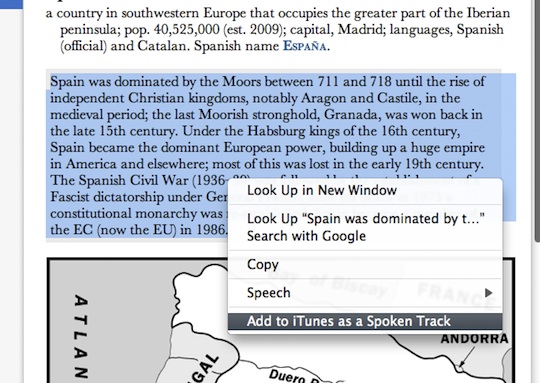Students, get ready to rejoice in the street, riot in the mess hall, save yourself a lot of reading time, and spend a lot more time in the bar. Lion gives you the ability to save audio of selected text and import it directly into iTunes. That’s right — Text-to-Speech will now let you save your selection into iTunes so that you can listen to your course notes instead of actually having to read them.
All kidding aside, this nifty little task could be used in a variety of ways to save you time and energy. Heck, you could even listen to the Macgasm website while riding the bus in the morning.We do afterall have a full-text RSS feed set up.
Man, I can’t wait for Lion.
Note: Apparently this is also available in Snow Leopard. You just have to enable it in services.
Via: rbnc