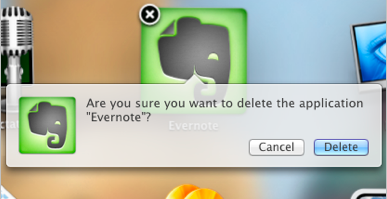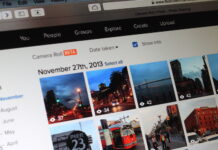The current method of deleting apps on our iOS devices is to press and hold them until the shaking ‘x’ appears. This feature has made an appearance in the latest build of Mac OS X Lion. In this build, it introduces that iOS-like method of removing applications for those that have been installed using the Mac App Store.
This is all done through the new Launchpad application, meaning that users can click and hold on an app’s icon which starts the app icon moving (the same as with iOS), and then you would only need to click the ‘x’ to uninstall the application. Also like iOS, it will ask for confirmation — “Are you sure you want to delete the application…?” — before getting rid of it, so you won’t accidentally remove your applications. Clicking the ‘x’ will put your application in the Trash.
Folks who were familiar with the Lion developer builds did note that the feature was coming, so it’s great to see it is functional in the latest build.
These changes to the OS make iOS and Lion a little more consistent, allowing a more intuitive way for Apple users to use all Apple products. I personally can’t wait for the final release of Lion. Are you looking forward to this release or are you wanting features they haven’t yet included?
Article Via Cult of Mac