How can you keep up to date with all the F1 races, timings, practices and tracks? The F1™ Timing App CP for iPhone and iPad is a massively feature packed app that will keep you speeding ahead of your friends with all your new found knowledge.
With the second race of the season just passed, I had a chance to test this app while watching the race / practice / qualifying sessions. Actually, for the early morning practice sessions, I was almost late for work because I couldn’t stop watching the app and how it interacts live with the races.
This is primarily a timing app so it has everything to do with all the timing aspects of Formula 1 racing from individual lap times, sector times, speeds, and fastest laps to a variety of other similar stats. It is a Universal app, but I would highly recommend that you use this on the iPad — that’s where it excels.
I didn’t get this app last year to accompany the races, but I had heard great things about it so I was really debating if I could justify the price, knowing that it’s a yearly app purchase. Is it worth the price to have an app like this for the races? Let’s see.
What’s Macgasmic?
The app opens with a demo race, which I think is a good idea, so you know right away what you’re getting. More apps should take a page out of the F1™ 2011 Timing App CP playbook, and present users with information upon first launch.
Real time track positions and Live Pause & replay
The real time track positions is the most notable feature of the app. You can watch the races (or practices and qualifying rounds) as they happen, but you can also pause it. This is actually a pretty cool feature and one that really lets you watch these races on your own terms. You can completely manipulate the track as it’s a proper 3D simulated interactive map. You can zoom right in, or rotate it in any direction or angle. Importantly for this feature, it reacts fast. Overall, this is a pretty cool feature, and really a main selling point of the app.
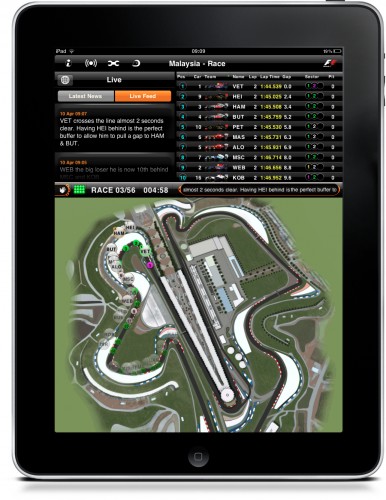 The map also has another great feature: if you click the driver’s name, you’ll follow them around the track. This is great, and I would love it if they put a bit of Google magic into the app and placed a satellite image over the 3D model so it was even more realistic.
The map also has another great feature: if you click the driver’s name, you’ll follow them around the track. This is great, and I would love it if they put a bit of Google magic into the app and placed a satellite image over the 3D model so it was even more realistic.
This feature is one of the amazing things about the app. I felt like I was actually watching the race. When the practice was on, and I was watching it on the app, I was able to totally get into it, so much so that I suddenly found myself thinking — oh ya, I should put it on the TV too, to actually see it. If you aren’t able to watch a race then this is a fantastic substitute.
Live Timing & Live Leader board
You can compress the main map area (using the hand symbol in the middle on the left) so you can view all of the race information without scrolling. You can see track positions live, the car position in terms of where they were at starting on the grid, the lap they are on, lap time, the gap between cars, sectors, speed — and it is all updated in real time.
 Infobase – event countdown, driver info, stats
Infobase – event countdown, driver info, stats
Within the Infobase section you can access a lot more information than just race timing. There is a screen that has a choice of results, standings, drivers, teams and races. If you’re interested in F1 in any capacity, this application will keep you updated on any statistical information that you might want to know.
News, latest and live
There is also a news feed included in the F1™ 2011 Timing App that has the latest news as well as a live feed. The live feed was operating around 15 minutes behind the race. These link straight through to the F1 site for full details on the news that’s filtering out from the race.
The app also has a help system that you can disable, and when it launches, it tells you of races that are going to start, and asks if you want to download previous race information.
What’s Not?
The app is actually pretty much all I would ask for in an F1 app. I found the 3D map had a few slight issues. As impressive as this feature is, it’s also one minor annoyance. This is because it reminds me of looking in a mirror while trying to move something. It reacts the opposite to what you want, so it’s quite difficult to get the map into the actual position that you are trying to see.
Also, as a little extra, I would actually love to have some audio feeds available in the app. It’s such a brilliant app that I just wanted more. So if it was possible to choose a feed for audio, that would be icing on the cake.
Conclusion
I think that the price may scare off a few folks, but realistically, I used to buy magazine subscriptions of F1 and this is live up to the minute info and I think it is worth shelling out for. Being universal means you can keep it with you on all your devices. You should get it as soon into the season as possible to get the most out of it of course, but I think it provides so much information and news that it really is the ultimate companion for the F1 fan.







