AirPlay has brought some great media-sharing options to OSX and iOS, if all of your media is in iTunes. But what about Pandora? Maybe you have a third-party podcast catcher on your Mac.
If you want AirTunes/AirPlay capability outside of iTunes, then check out Airfoil. Version 4 was released a few months ago with some snappy new features, including Airfoil Speakers and Airfoil Video Player.
How It Works
Rogue Amoeba’s Airfoil uses Apple’s AirTunes (now AirPlay) infrastructure, but breaks it out of iTunes. Airfoil sends audio signals from a desktop computer to receiving devices, with a slight delay to keep audio in sync. You can select an individual program (like QuickTime or iTunes) or your entire system audio.
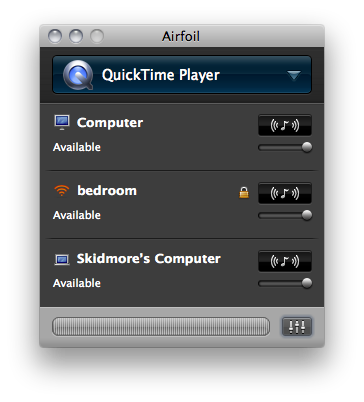
Airfoil Speakers
Airfoil Speakers is a receiving application for any desktop (Mac, Windows, & Linux) or iOS device. It plays the received audio through the main system audio (built-in speakers, connected receivers, etc.).
Desktop iterations have some basic playback controls (forward and back for QuickTime or iTunes), and certain metadata is also pushed to the Speakers apps, even on iOS, showing the name of a file or song playing, and a screencap or album artwork.
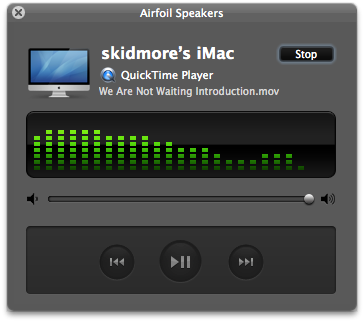
Hardware
Since Airfoil works with the AirPlay/AirTunes engine, anything that plays nice with that will work with Airfoil. This includes Airport Express (with AirTunes), Apple TV (both models), and third-party AirPlay speakers.
What’s Macgasmic — Airfoil Video Player
Besides the deliciousness of ubiquitous audio, you’ll also find the Airfoil Video Player, a newer addition currently for Mac only. It has a built-in web browser with shortcuts to YouTube, Hulu, and Netflix, but any webpage can be loaded here. I wasn’t able to find a video that didn’t work with the web mode.
Local file mode plays anything QuickTime supports, except for DRMed iTunes Store videos. DVD mode offers basic playback for DVD. Video only plays on the host device, but audio goes out to all receiving devices, all in sync. This is a great add-on with a lot of potential.
What’s Not — Also the Video Player
While the Airfoil Video Player is an awesome addition, it definitely feels like an initial version. In my tests, it would play fine as long as I wasn’t moving or resizing the window, scrolling around, trying to click away YouTube ads, etc. If I just let it play and didn’t mess with it, though, it played very smoothly.
Fullscreen web video was sluggish and skippy, and DVD upscaling to fullscreen didn’t look great. Also, no web video would work on my external display for some reason. Still, with any video problems, audio kept playing on all speakers and stayed in sync.
Practically speaking, the only way I’m going to use the Airfoil Video Player is if I’m cooking, doing chores, going through the inbox, etc. I like to move about the house occasionally as I catch up on shows or watch long web videos, etc. In any case, I either want the video fullscreen, or I want to be able to click around (read comments, explore the rest of the site, etc.). If fullscreen doesn’t work or look good, and if moving it around makes it hiccup, it’s not really of much use for me yet.
Conclusion
I use Airfoil every day. I play morning radio from Safari on my iMac, sending audio to my stereo in the bedroom (via an Airport Express with AirTunes), to my iPad or iPhone (via the free Airfoil Speakers for iOS) in the bathroom while I shower and the in kitchen while I fix breakfast. I almost always use it with Whole System Audio so I can hear iCal alerts, new mail, new iChats, etc. There’s not a room in the house where I can’t clearly hear my morning programs.
Airfoil is totally worth the $25 price-tag. If you’re unsure, download the free trial and give it a whirl.







