 If you have ever passed your iPad to other people, you know it feels like dropping the privacy curtain. Your personal email, Twitter and photos are on that device and potentially accessible to everyone you pass it on to. But maybe not everyone should be allowed to read your private emails or go through your browser history. Unfortunately, Apple has not built-in any mechanism to protect your personal data, although it became obvious that this could be a problem a couple of weeks after the iPad was released.
If you have ever passed your iPad to other people, you know it feels like dropping the privacy curtain. Your personal email, Twitter and photos are on that device and potentially accessible to everyone you pass it on to. But maybe not everyone should be allowed to read your private emails or go through your browser history. Unfortunately, Apple has not built-in any mechanism to protect your personal data, although it became obvious that this could be a problem a couple of weeks after the iPad was released.
Switch comes to the rescue! Switch is an account-based browser, which associates your history, open tabs and bookmarks with your account. You can add an avatar to your account and protect it with a password. There’s even a guest account. That’s basically all there is to it! Everything else is almost like in Safari. Why almost? I’ll get back to that in a minute.
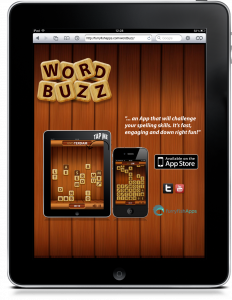 When you start Switch, the first thing to do is choose or setup an account. Unfortunately, you have to do that every time you leave the app, even if you switch to Mail and come back after a couple of seconds. It’s quite annoying, but I think there’s no other technical solution to solve this. Setting up an account is easy: type in a name, choose an avatar and optionally set a password. You’re good to go in no time.
When you start Switch, the first thing to do is choose or setup an account. Unfortunately, you have to do that every time you leave the app, even if you switch to Mail and come back after a couple of seconds. It’s quite annoying, but I think there’s no other technical solution to solve this. Setting up an account is easy: type in a name, choose an avatar and optionally set a password. You’re good to go in no time.
After you choose an account, the browser user interface comes up, which looks very close to Safari. There’s the tab selection, history and bookmark icons, as well as the search and browser bar. You’ll feel at home instantly if you have used Safari on the iPad before.
 Switch’s interface is great and the developers did an amazing job resembling Safari’s look. Unfortunately, Switch doesn’t feel like Safari. That’s really the only downside I have to mention. The app slows down dramatically after opening more than two or three tabs. Zooming and panning within a website suffers due to this lack of performance to the point where you don’t enjoy browsing anymore. Although Switch is a solid app, it can only solve part of the problem with your private data on an iPad. Due to the lack of native integration, it cannot compete with Apple’s implementation of Safari. If you need to hide your bookmarks or browser history and can live with the performance loss, you might want to consider taking a look at Switch.
Switch’s interface is great and the developers did an amazing job resembling Safari’s look. Unfortunately, Switch doesn’t feel like Safari. That’s really the only downside I have to mention. The app slows down dramatically after opening more than two or three tabs. Zooming and panning within a website suffers due to this lack of performance to the point where you don’t enjoy browsing anymore. Although Switch is a solid app, it can only solve part of the problem with your private data on an iPad. Due to the lack of native integration, it cannot compete with Apple’s implementation of Safari. If you need to hide your bookmarks or browser history and can live with the performance loss, you might want to consider taking a look at Switch.






