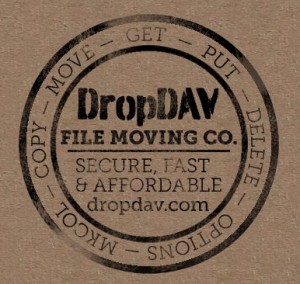Update: In the Christmas rush, it turns out I missed a post here on Macgasm about DropDAV. If you want even more DropDAV love, check it out.
Earlier today, I wrote a post about VoodooPad. I discussed syncing with a WebDAV server, but I warned that it wasn’t for the faint of heart. Turns out, there is a better solution to syncing via WebDAV than running your own server on your Mac: DropDAV.
This snazzy little service allows you to use your DropBox account as a WebDAV server. The best part? It’s free for small-scale use. If you have a free DropBox account, you can use DropDAV for free. If you have a for-pay DropBox account, you only pay DropDAV an additional 30% of your monthly fee for the service. If you have the $10.00 a month DropBox plan, you only pay $3.00 a month to the folks at DropDAV. It’s a very small price for an incredibly neat service.
To enable DropDAV, you visit their website, and then enter your DropBox credentials. After that, you just use a DropDAV URL with your DropBox username and password for syncing purposes. I just tried it out with VoodooPad on OS X and iOS — it works without any hassle at all. I’m thrilled, and I hope you all enjoy it too.
Photo Credit: DropDAV