 iDygest is a free app that will provide a summary of mac news stories. It finds articles that have the most sources, and you get a sentence or two from each site. All sources are referenced, so it is a great way to find current hot topics.
iDygest is a free app that will provide a summary of mac news stories. It finds articles that have the most sources, and you get a sentence or two from each site. All sources are referenced, so it is a great way to find current hot topics.
The version I used is 1.5, and it is for iPhone and iPod touch. There are some great things about this app if you’re looking for the most talked about news relating to Apple. When you launch the app, you get a view of the stories that were already downloaded, so that way you can read it offline if you need to. If you want the newest entries, there is a refresh button at the top, though some folks are asking for a pull-down to refresh option.
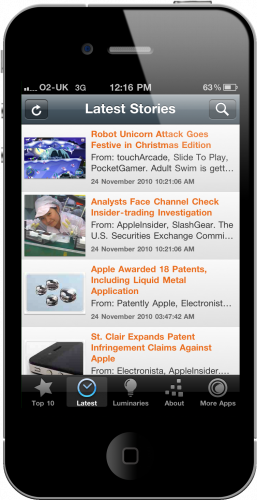
What it presents to you initially are the top 10 stories. It pulls in the news from the sources that have covered it, and then gives you the information from the sources in one post.
You can tweet the story out, email it or open it in safari for wider reading. This works really well if you are someone who wants the Apple news, but you find that your RSS feeds are getting a bit full of the same news.
The app has five tabs on the bottom, but all you need are the first three actually. The ‘Top 10’ and ‘Latest’ of course are what the app is all about, but there is also a ‘Luminaries’ tab. This you may want to check out, because it has posts from Ihnatko, LaMarche, Gemmell and McAllister to name a few. It was the most interesting part of the app for me. The other twotabs are just for the app really: ‘About’ and ‘More Apps.’
You can also search within the app to find particular stories. This is a great way to see a lot of interesting articles, and doing generic searches like iPhone or apps gives you tons to read.
Unfortunately, because of the way the stories are pulled together, the news feels a bit disjointed. It isn’t like reading an article someone wrote; it is literally one or two sentences from each source (proper footnotes referenced). Because of this, it feels like you are skimming the news, and you most likely will want to click through to one of the stories it links to if you want the full story or more complete details.
I think if you are someone who has Apple news RSS feeds set up and are an avid reader of Mac news, then you will know all this stuff already, and you will most likely know it before the app tells you.
However, for folks who just want the news about Apple and don’t want to mess around with tons of duplicate stories, it really is a great idea. In a way, it feels like someone has taken the effort to go through your feeds for you, mash the story together and then present it for reading. This could prove to be a big time saver for the enthusiast. Also because it is all referenced so well, you can then take the story further if you want to by clicking on the links they provide.
Overall I will be keeping this on my iPhone and will look at it when I haven’t had a chance to check Apple news in my feeds. It’s a great way to keep up to date on the most important stories surfacing and will provide you with hours of interesting reading.






