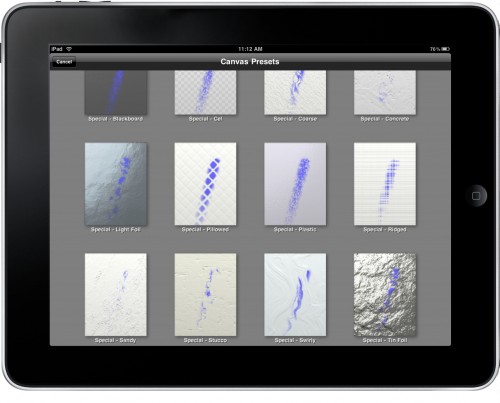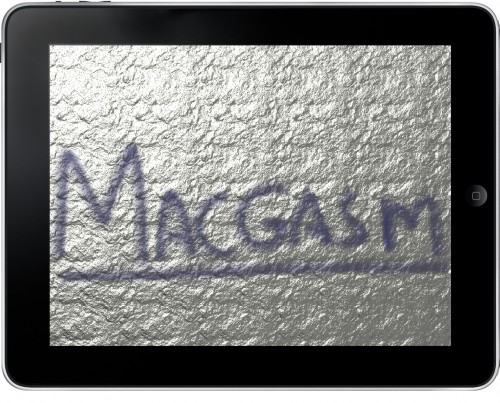![]() For me, reviewing a painting App on the iPad would be similar to having Charles Barkley as a judge on Dancing with the Stars. It’s slightly out of my comfort zone. With that being said, it’s hard not to be impressed with ArtRage for the iPad. A beautiful app that really shows off the flexibility of the iPad and reminds us of the power of a touch screen display. For $6.99, ArtRage delivers a nearly true-to-life artistic experience, minus the cost of supplies and the mess that would likely ensue if you unleashed a non-artist like me on a canvas and finger paints.
For me, reviewing a painting App on the iPad would be similar to having Charles Barkley as a judge on Dancing with the Stars. It’s slightly out of my comfort zone. With that being said, it’s hard not to be impressed with ArtRage for the iPad. A beautiful app that really shows off the flexibility of the iPad and reminds us of the power of a touch screen display. For $6.99, ArtRage delivers a nearly true-to-life artistic experience, minus the cost of supplies and the mess that would likely ensue if you unleashed a non-artist like me on a canvas and finger paints.
What’s Macgasmic
When it comes to simulating painting on a real canvas, it’s hard to imagine a better experience than ArtRage. The experience starts with a choice of 24 different preset canvases ranging from a basic canvas, to stucco, to even tin foil. Each one can be customized and interacts differently with the paint, leading to limitless options to start your painting. On the paint side, you’re given a choice of both the color and metallic level of the paint with 13 different types of instruments including brushes, spray guns, putty knifes, and chalk. If you can’t find something you like from the large list of pre-sets, each brush option is completely customizable.
As impressive as the customization options are in ArtRage, it’s the simple things that impress the most. Having previously tried a few paint programs on the iPad, I was taken back when I noticed that in ArtRAge the paint fades as you paint long brush strokes. Paint also smears as you run one color over the last, and if you turn off the auto-clean setting, you’ll pickup the combination of the two colors on your next stroke. All of this leads to an authentic experience that is sure to please all artists.
What’s Not
In addition to my artwork (seen below), there have been considerable reports of crashing in this App, which could lead to some frustration for digital artists. I personally didn’t experience a crash on version 1.0.3 in which the developer noted significant stability improvements. There’s also some sluggishness in the interface, likely due to the considerable processing that would be required to run this type of app. Finally, for inexperienced (read: no experience) artists like myself, a tutorial on the interface would certainly be helpful.
Final Thoughts
Many of the complaints about ArtRage are insignificant against the beauty and creativity that comes from this App. For $6.99, it offers artists an incredibly convenient way to create brilliant art-work. While painting with your fingers is fun, this could be the app that forces you to go grab a stylus. There are a number of great options available, and you’ll have a much more authentic experience when working with the different tools. With stylus in hand, there’s likely no limit to what artists will create using ArtRage. We’ve already seen a piece of artwork made with an iPhone app grace the cover of the New Yorker, and I’m sure artwork using ArtRage is not far behind.
ArtRage for iPad is highly recommended.