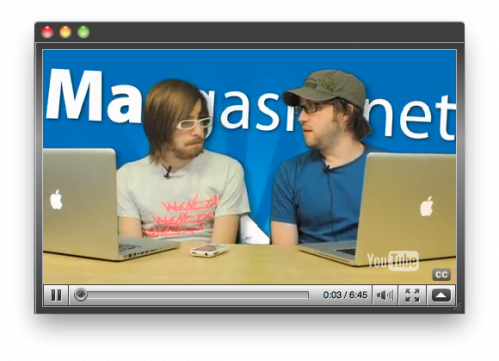Extract is a free Mac OS X application that plays web video in a separate window. Instead of watching that YouTube video with the surrounding banner ads and inane comments, you can just paste the embed code for the video, and then paste it into Extract. Here is what it looks like:
Here is the interesting part for me: If you have ClickToFlash installed, Extract will respect that. Right clicking, and then selecting “Load Flash” will play your video in that case.
If you prefer to watch your web videos in a clean interface, extract is something you’ll want to install right away.
Article Via: Cult Of Mac
Photo Credit: Olga_Dietrich